How to Add Free Money in Freecharge Wallet
Freecharge (https://www.freecharge.in/) is one of the India's leading recharge and bill payment websites. It is owned by Axis Bank.
Sometimes, Freecharge sends Free wallet money/ Gift in wallet to its user through SMS. You may also get some free fund.
In this post, we have shown how to redeem the free money.
The sms for Free money in wallet/ Gift in wallet looks like following:
A gift for you! Get Rs. 15 in your Freecharge wallet. Use code: ZER56LDDKT to recharge/ pay bills. Avail now: https://frch.in/.... valid till Nov 12
Thinks to remember:
- In the above message, the amount of Free fund or Gift fund is Rs. 15. You may get different amount.
- According to the above message, the code will be valid till November 12.
When you get this sms, there will also be a last date. Remember that date and redeem that code before the last date. - If you redeem the code, the money eill be stored in wallet and you can use that later.
How to redeem Freecharge free gift in wallet?
- Log in your Freecharge app.
- Tap on "Add Money".
- A new page will be opened. Tap on "FREE FUND".
- A new page will be opened. There will be a option "Enter Freefund Code".
Write the code in "Enter Freefund Code" - Then tap on "APPLY".
- If you correctly enter the code, your code will be redeemed and the said gift fund will be added in your wallet.
Now, you can use this when you need it.
Thank You

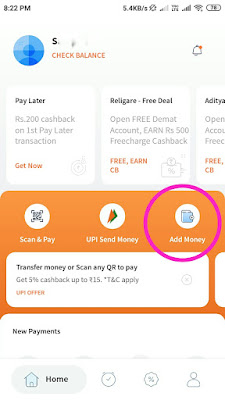
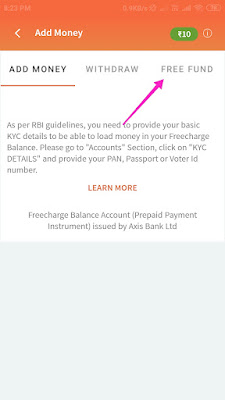
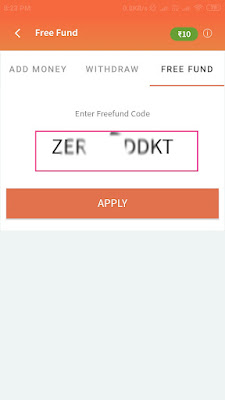


Comments
Post a Comment